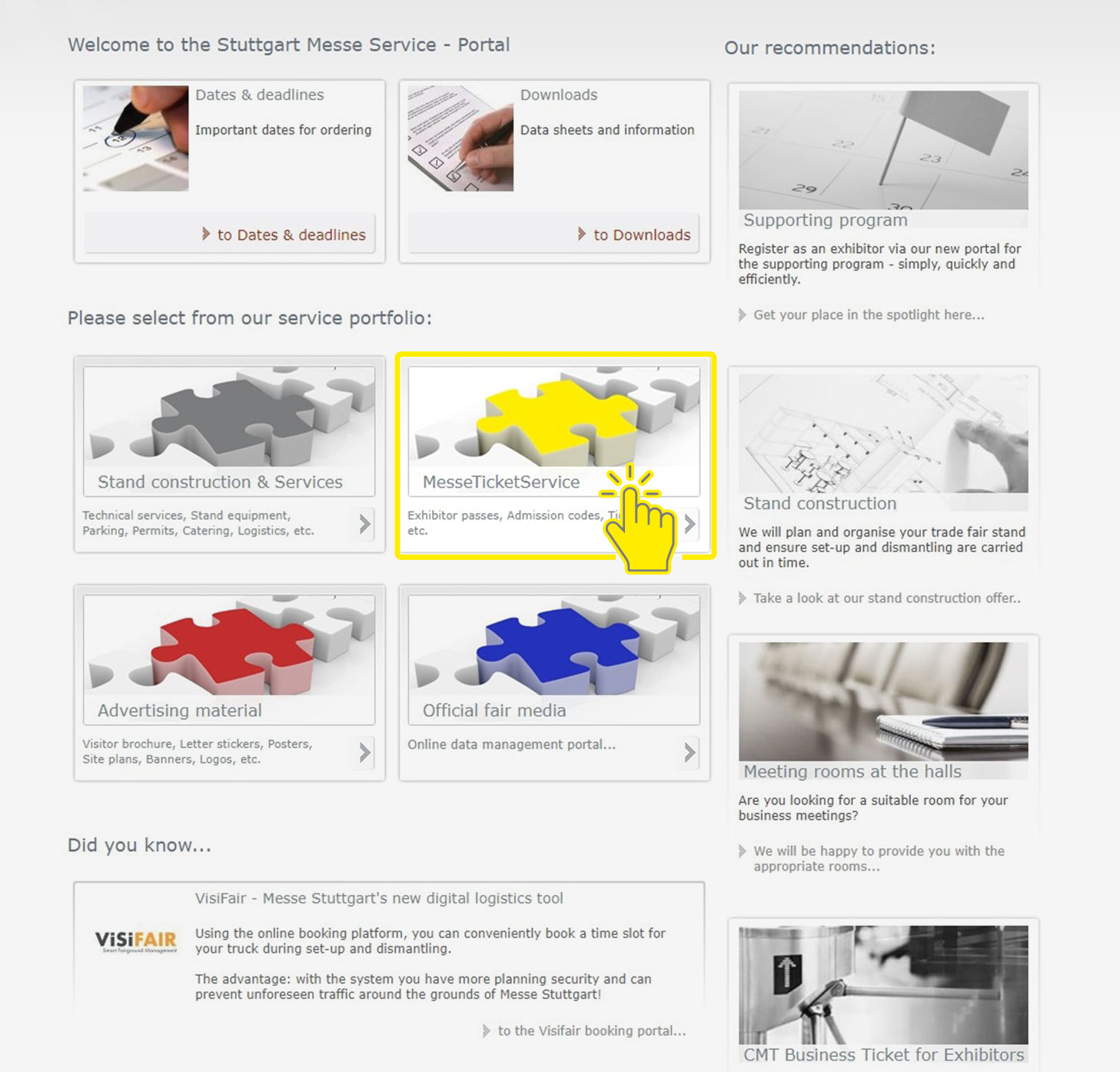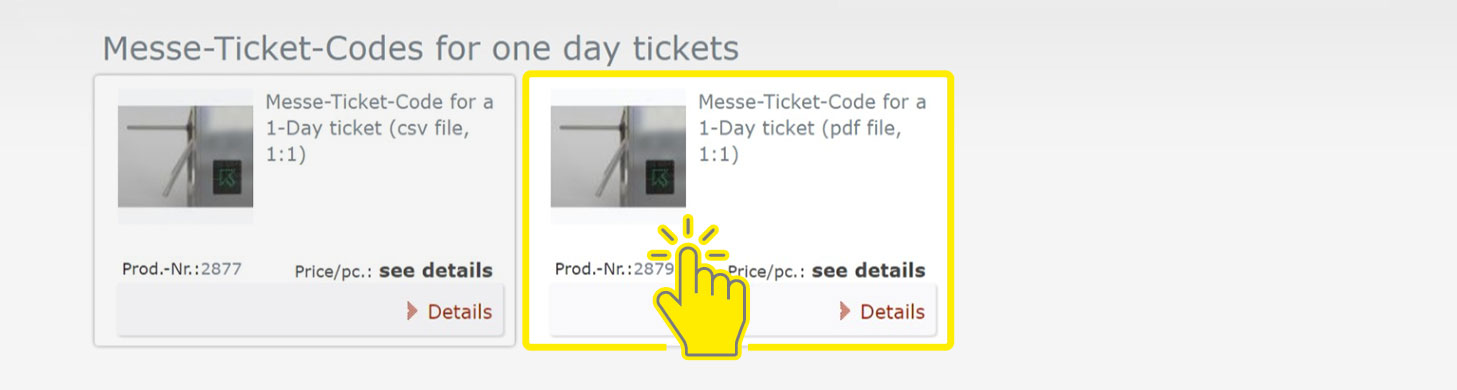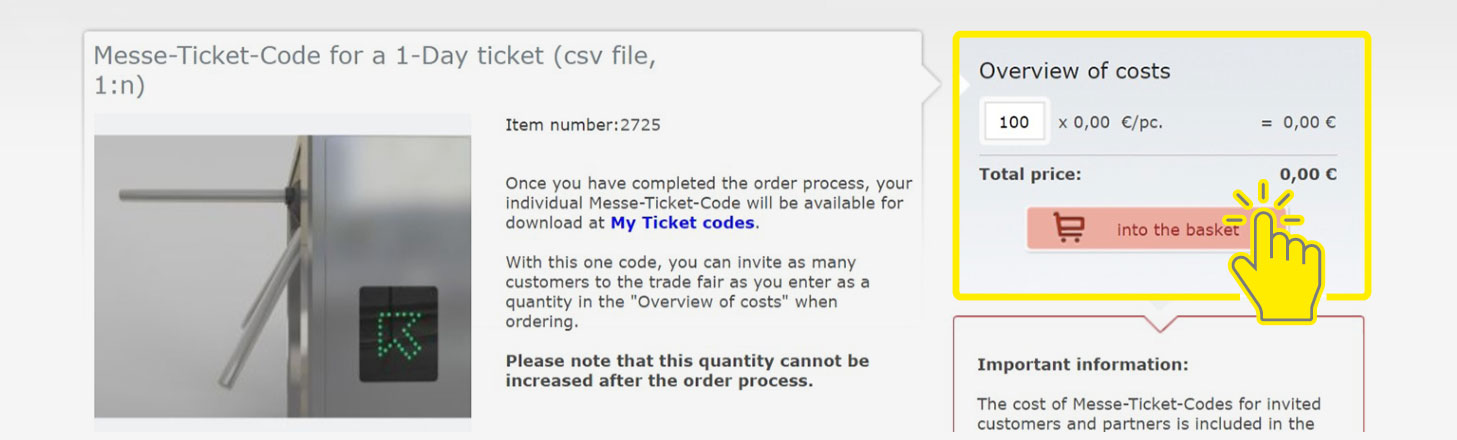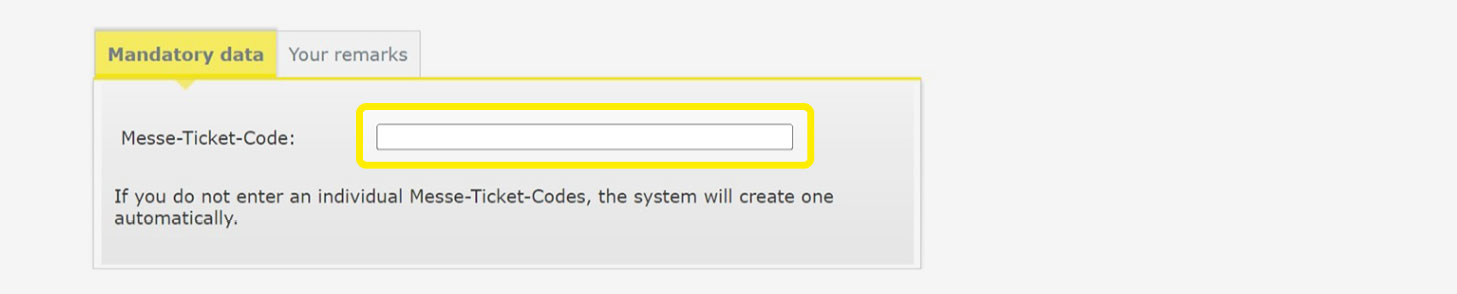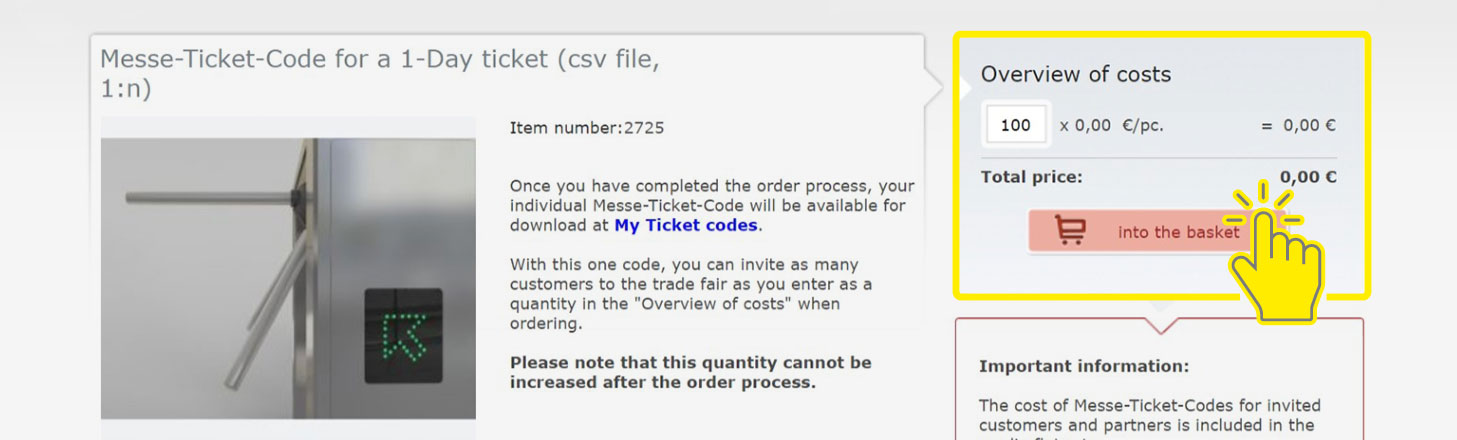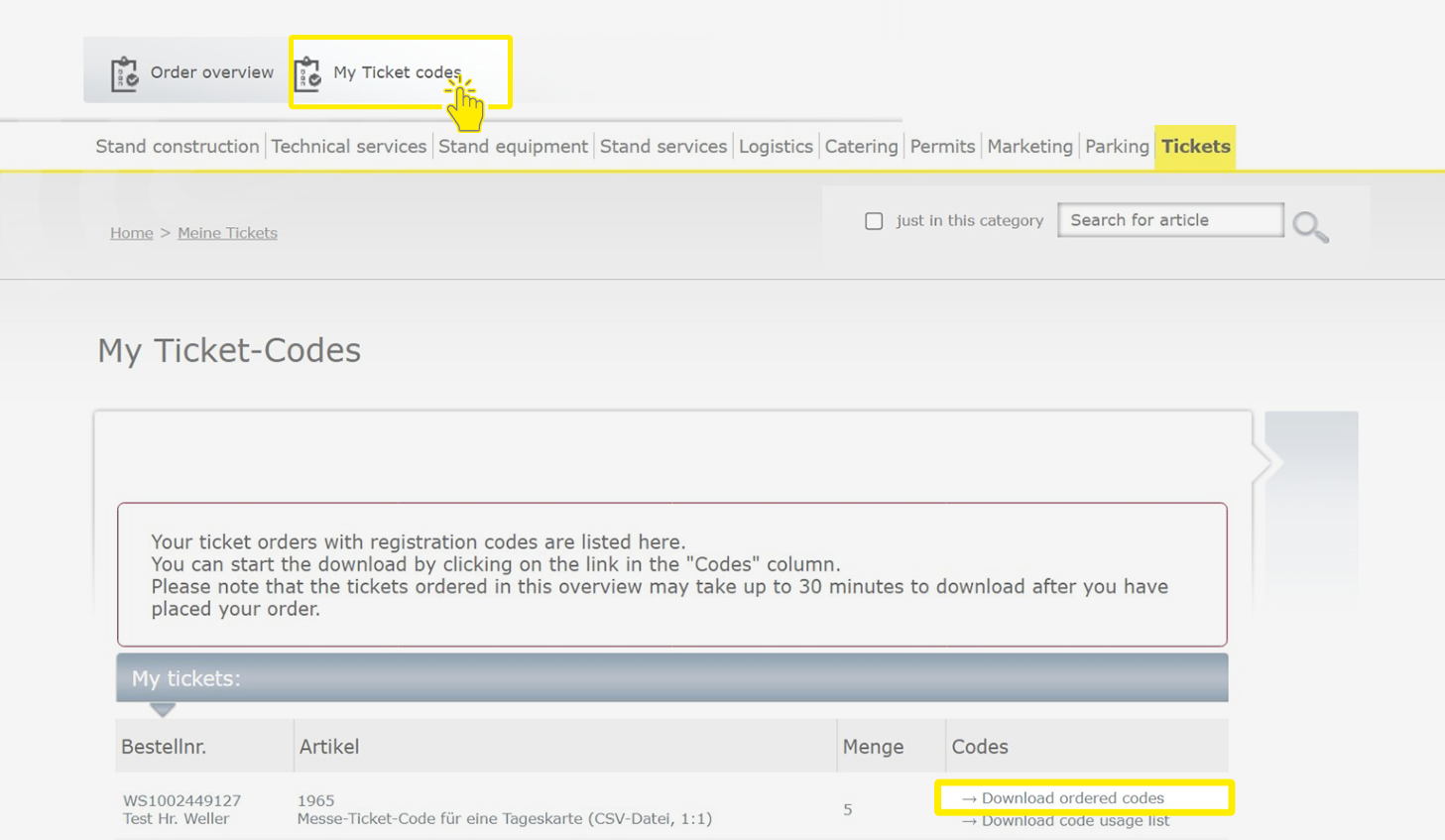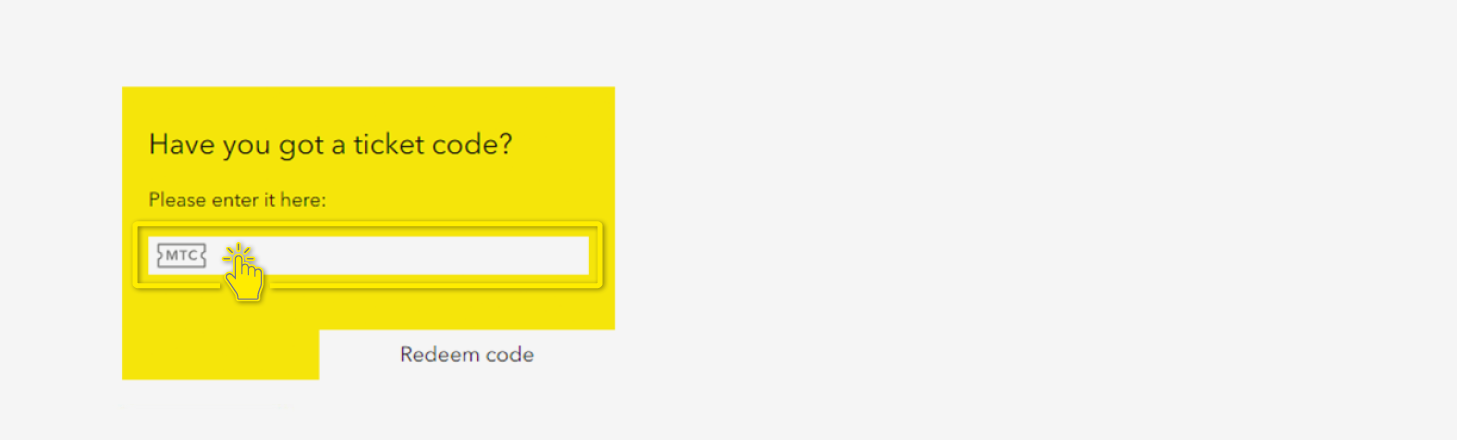How to get Messe Ticket Codes for one-day tickets?
4. You can order the codes in various formats depending on the trade fair (.csv, .pdf or print version).
Please note: Depending on the trade fair, there are different code types available (1:1 or 1:n codes). 1:1 codes are only valid for single use. The system will therefore generate individual codes for every ticket ordered.
1:n codes can be redeemed as many times as the ordered number. You can create the code yourself and enter it in the respective field. Codes must contain 7 – 20 characters, including any capital letters from A-Z and/or numbers from 0-9. If you do not enter a code name, the system will create one automatically. Please note that you can use a particular code name only once. Should you need more tickets, you have to order a new batch with a different code name.
Enter the desired number of ticket codes. The system will create an identical number of different codes. Then click on “into the basket” and complete your order.
5. Now go to „My ticket codes” to download your ticket codes. Please note that ticket codes will not be sent by e-mail but have to be downloaded. After the download you can distribute the 1:1 and the 1:n codes to your customers.
6. Your customers can redeem their codes on the trade fair website in the “Tickets” section. They enter the code in the field outlined below. Now the customer can choose to create an account (MyFair) or redeem the code as a guest. If the customer has an account already, they can log-in to the site with their log-in information. If not, the personal data have to be entered and the public transport option activated if required. The ticket will be sent to the customer by e-mail.